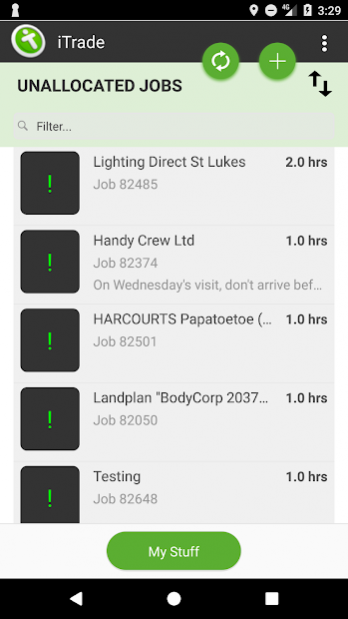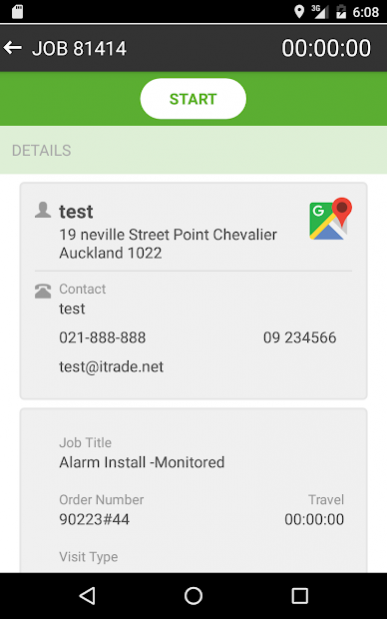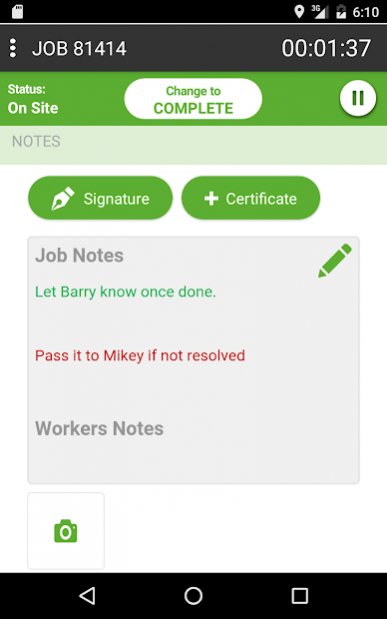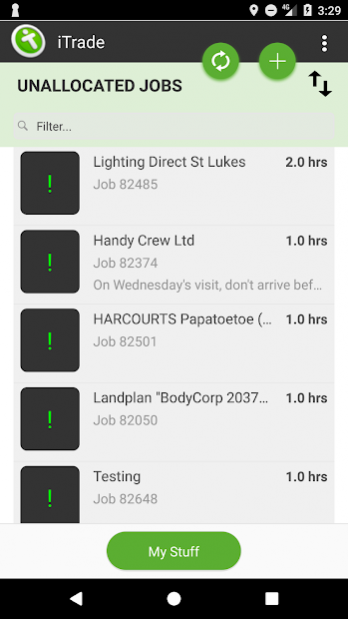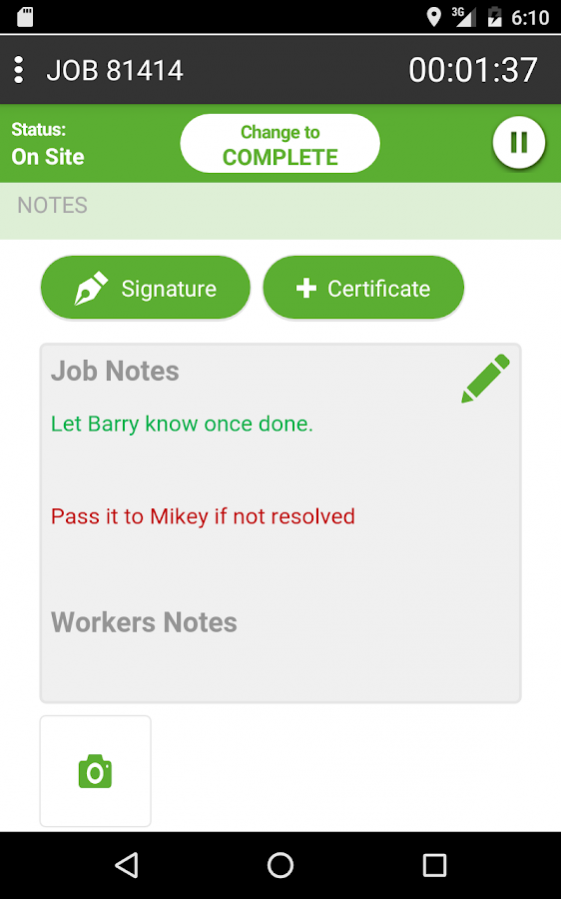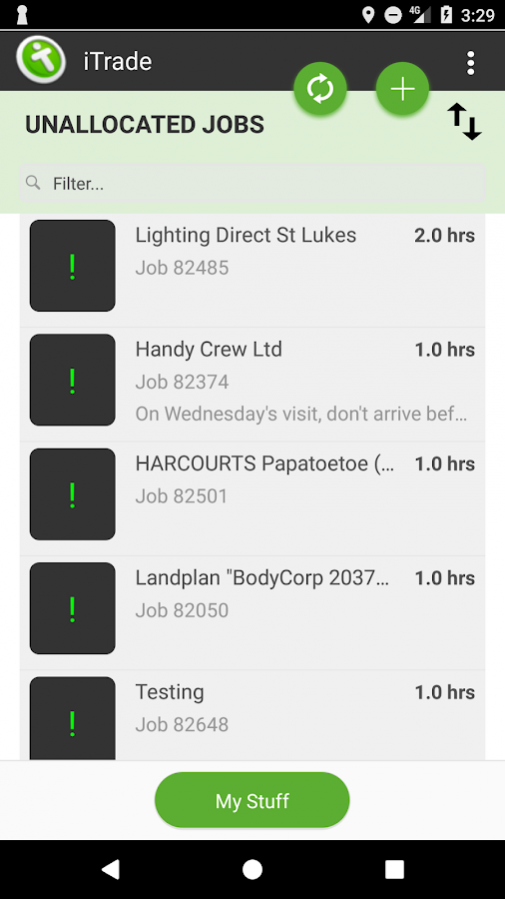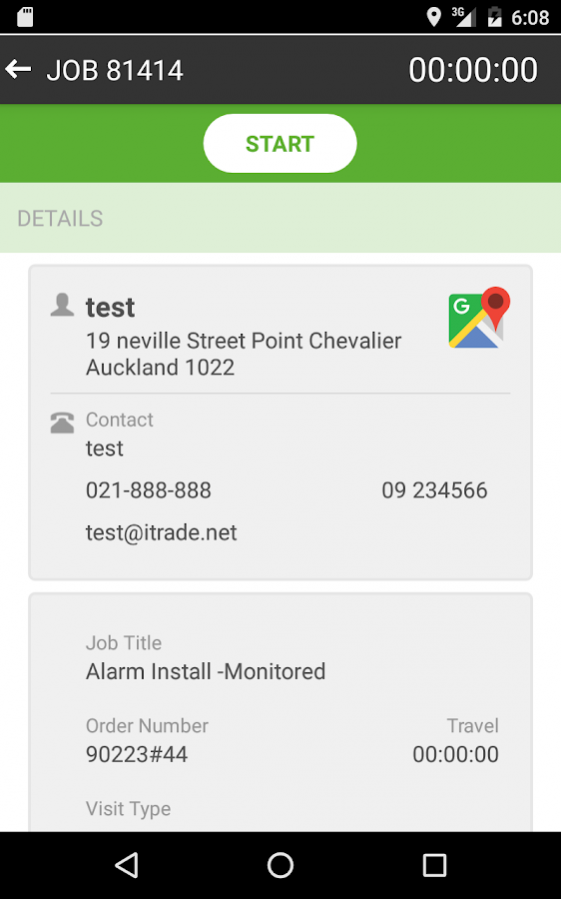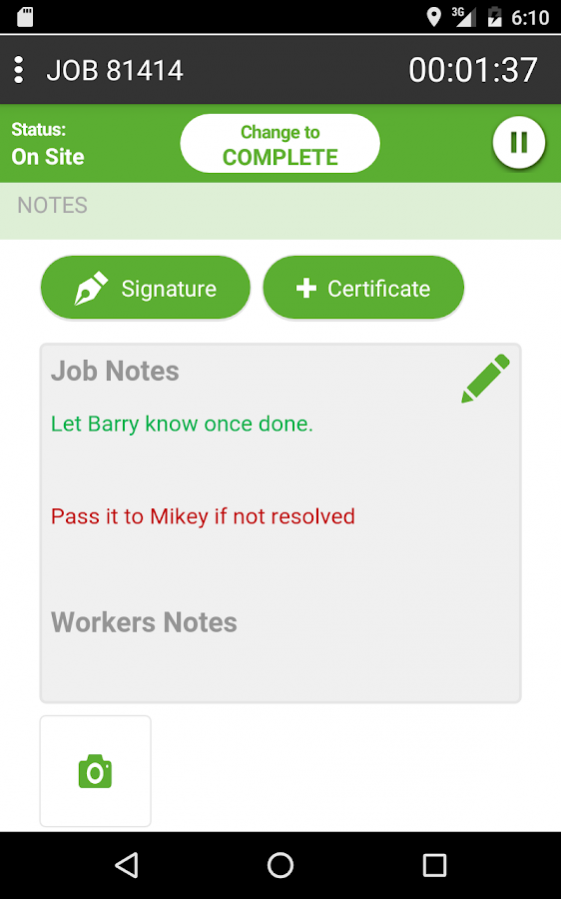iTrade 7.4.2
Continue to app
Free Version
Publisher Description
What is iTrade?
iTrade is award winning software and mobile Apps for businesses with a mobile workforce.
iTrade integrates every step of the process to eliminate paperwork and the duplicating of information. From quotes that can be a single page through to multi-page major estimating projects with unlimited schedules that allow 54 layout variants including links to allow your customers to accept online and agree to your term of trade.
The next step is creating jobs or projects with just a click from within your quotes. These can be shown on a variety of calendar layouts or lists and ordered or searched as required. Once scheduled these are instantly available for your field workers via our Apps.
iTrade also offer a variety of layouts including a LIST of jobs in order, a CALENDAR view or a MAP view allowing closest job selection. Your fields workers, if allowed, can see pricing and are able to invoice from site, alternatively completed jobs return to your main account for checking and invoicing. Our Apps work seamlessly even offline and everything auto-syncs when the worker returns to coverage. Workers can also create new jobs in the field when required, capture customer signatures, add photos, fill in JSA’s, complete CoC’s, read attached manuals and much more. The details of equipment being installed onsite that is entered into jobs by your workers feeds directly into the customers account for a permanent record for maintenance and warranty purposes. Time added on jobs is copied directly into our integrated timesheets along with the GPS times for comparison.
Our jobs show your margin however our projects have a comprehensive profit & loss breakdown including extensive reporting and an invoicing progress report. Any job can be set to Recurring over any interval.
Invoicing can be done within iTrade through our seamless integration with Xero.
But what’s different??
iTrade is a team effort designed and owned by tradies for tradies, we have no angel investors and no corporate structure meaning our overheads are much lower than our competitors and this is why are fees are a fraction of most others.
Safety & Security:
iTrade is hosted by AWS (the world’s largest cloud provider) and we have mirrored servers in the northern and southern hemisphere’s for disaster recovery purposes. We also take a complete backup of everything every 24 hours and store in a third country.
Grab a free trial now; https://www.itrade.net/sign-up/
About iTrade
iTrade is a free app for Android published in the Office Suites & Tools list of apps, part of Business.
The company that develops iTrade is iTrade. The latest version released by its developer is 7.4.2.
To install iTrade on your Android device, just click the green Continue To App button above to start the installation process. The app is listed on our website since 2020-05-11 and was downloaded 2 times. We have already checked if the download link is safe, however for your own protection we recommend that you scan the downloaded app with your antivirus. Your antivirus may detect the iTrade as malware as malware if the download link to net.itrade.app is broken.
How to install iTrade on your Android device:
- Click on the Continue To App button on our website. This will redirect you to Google Play.
- Once the iTrade is shown in the Google Play listing of your Android device, you can start its download and installation. Tap on the Install button located below the search bar and to the right of the app icon.
- A pop-up window with the permissions required by iTrade will be shown. Click on Accept to continue the process.
- iTrade will be downloaded onto your device, displaying a progress. Once the download completes, the installation will start and you'll get a notification after the installation is finished.